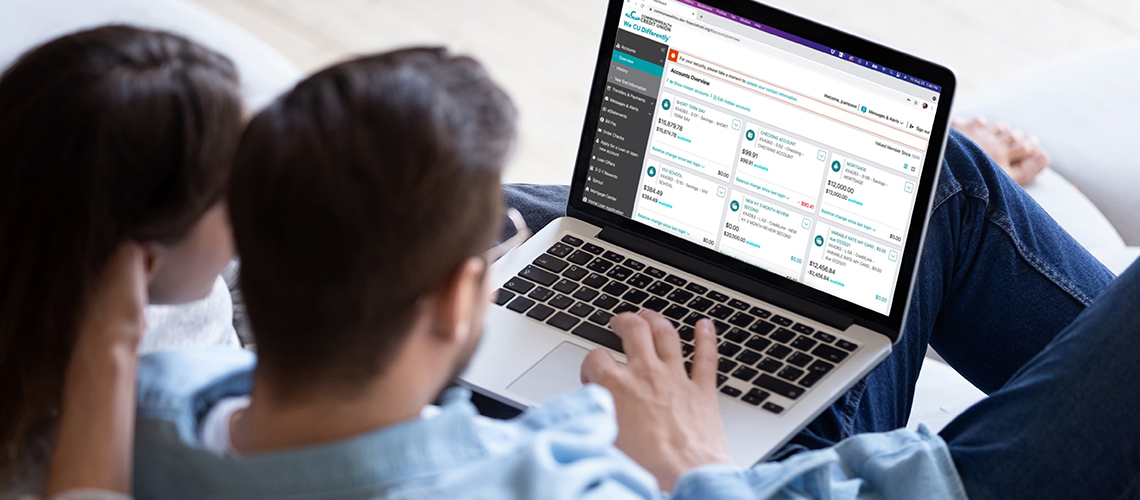

First things First, have you re-enrolled?
If yes, that's awesome - you're a step ahead! If not, follow the steps below. EVERYONE will need to RE-ENROLL, so let's get started.
HOW DO I RE-ENROLL?
Prefer banking on your phone? Great! Prefer your computer? Also, great - because now you can re-enroll on either! Before the upgrade, you had to enroll in online banking in order to have access to the mobile app, but not anymore! Whichever you choose, you'll be ready to rock and roll in the other, if you so desire.
HAVING TROUBLE RE-ENROLLING?
IS YOUR INFO UP-TO-DATE?
If your information isn't up-to-date, you may have trouble with re-enrollment. If your phone number or email address if different, you'll need to call or come in to have it updated. Learn more about how to update your information.
DON'T KNOW YOUR MEMBER NUMBER?
Your member/account number is required for re-enrollment. You won't be able to re-enroll without it. Review how to locate it here.
If YOUR MOBILE APP UP-TO-DATE?
If your phone is set for automatic updates, you should be good to go. Otherwise, you'll need to download the latest version in the App Store or Google Play Store.
ARE YOU USING A SUPPORTED BROWSER?
Our Digital Banking Experience is best viewed using Google Chrome, Microsoft Edge, or Safari. Internet Explorer and Firefox are not supported.
DID YOU OPEN YOUR VERIFICATION EMAIL?
Don’t forget to complete your enrollment by checking your email to verify your email address. If you don’t see your email, check your spam/junk folder.
QUESTIONS?
We're here to help. Give us a call, chat with us online, or stop by your local branch, We've also prepared answers to possible questions you may have in our Frequently Asked Questions section below.
then, once you're enrolled...

SEE ALL OF YOUR ACCOUNTS
Easily see all the accounts you're on, all in one place. No need to switch back and forth between accounts.

make it work for you
Make digital banking work for you by taking customization to the next level.
- SET UP ALERTS: Choose how and what you want to be alerted about so you can sit back, relax, and be confident that you're always in-the-know.
- ADD NOTES: Tag transactions with notes to help you manage your cash flow. Whether you're noting a business transaction for your expense report or that lunch is on your buddy next time, notes keep you in charge.
- UPLOAD IMAGES: Take it even further by adding images to your transactions. This could come in handy if you want to add a receipt or warranty information to a large purchase.

Search for whatever your heart desires
Want to see how much you're spending at your favorite lunch spot? Want to see if your gym payment came out last month? Use the new search option to find whatever you need, quickly. Not only is this helpful for budgeting, it can help you gain control of your finances.

no need to share
Gone are the days of sharing a username and password with the people on your account. Now, everyone who has an email address on file can enroll and have their own unique username and password.

THIS IS JUST THE BEGINNING!
Our digital banking features will continue to grow after the upgrade. Sit tight and stay tuned for more communication as we roll out new features that are almost as exciting as getting a new puppy.
Where can I find my member number?
If you've misplaced the member card you received when you opened your account, you can call us at 800.228.6420 or stop by your local branch to get your member number. We recommend you get this early for the best user experience. You can also find it on your checks.
Do I need to delete and download the mobile app?
No, you do not need to delete your app. However, you will need to download the newest version. We recommend setting your mobile app to update to the newest version automatically. This will keep you up-to-date and ensure the best experience. Otherwise, you'll need to download the latest version in the App Store or Google Play Store.
Will my BillPay and automatic transfers carry over?
Yes. Don't worry - everything in BillPay will carry over, as well as any transfers you've set up within your Commonwealth Credit Union account.
Will I be able to access the old online banking after the conversion?
No. Now that the new digital banking experience is live, you will not be able to access the old online banking.
Do I have to enroll in online banking first in order to access mobile banking?
No. With our new digital banking platform you can enroll from online or mobile banking. The best news is that once you enroll in one, you're enrolled in both.
Do I have to share my username and password with the joint owners of my account?
No, every member with an email on file can have their own unique username and password to view their accounts. With our new digital banking upgrade, each member will be able to see all their accounts under one username and password.
If I use Quicken, QuickBooks, or Mint, is there anything that I need to do to prepare?
Yes. Each situation is different depending on which one you use and whether you use a PC or Mac.
Do I need to use a certain browser to view Digital Banking?
Our new Digital Banking should be viewed using Google Chrome, Microsoft Edge, or Safari. Internet Explorer and Firefox are not supported.
Get Started with digital banking
Enrolling in Online and Mobile Banking empower your modern banking experience. Follow along as we walk you through the steps to get this powerful tool set up for your account!
CUSTOMIZE YOUR ACCOUNT VIEW
Keeping tabs on all your accounts is easier than ever with the new Accounts Overview panel. Now you can stay up to date on all of your accounts and loans, whether you’re the primary, joint, cosigner, or co-borrower. If you want to simplify your view, or even hide some of your own accounts, you're in control.
Set up Account Grouping
Want to keep an eye on multiple accounts without getting information overload? Have your cake and eat it too with Account Grouping!
How To: Sprout
Keeping track of your money should be simple. With Sprout on the Commonwealth CU Go Mobile app, it is!
Our Digital Banking Experience is best viewed using Google Chrome, Microsoft Edge, or Safari. Internet Explorer and Firefox are not supported.
